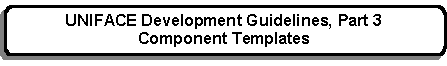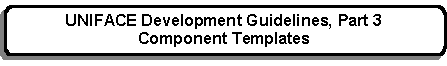- Copyright Notice
- Amendment History
- Introduction
- Purpose
- What are Templates?
- What are Component Templates?
- Generic Objects
- Standard Form Layout
- Action Buttons
- Navigation Buttons
- Profile Area
- Column Buttons
- Application Objects
- Local Constants
- Component Variables
- Trigger Code
- Form Triggers and Inheritance
- Entity Triggers
- Field Triggers
- Conventions
- The Menu-Parent-Child Hierarchy
- Communication between Menu and Parent
- Communication between Parent and Child
- Communication between Child and Parent
- Use the postmessage/sendmessage command
- Activate a custom operation
|
- Creating a Component Template
- Define Component Template
- Define Generic Entity
- Defining Proc Code
- Generic Triggers
- Local Proc Modules
- Referencing Generic Entities
- Referencing Generic Fields
- Creating a Component from a Component Template
- Selecting a Template
- The Object Binding screen
- Proc Code
- Losing/Regaining Trigger Inheritance
- Choosing which Component Template to use
- A single Multi-Purpose function
- A group of Single-Purpose functions
- Options available with LIST forms
- 'List' to 'Select'
- 'Select' to 'List'
- Various 'Selects' to 'List'
- Options available in One-to-Many relationships
- A Single Foreign Entity
- Multiple Foreign Entities
- A Child form being shared by Different Parents
|