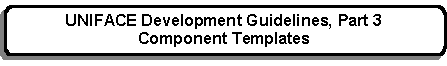


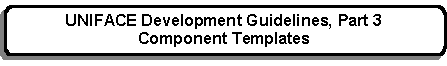 |
Main Index
PREV
NEXT


|
This type of form is normally invoked by pressing the popup button ![]() next to the relevant field (known as the popup field), or by double clicking on that field. It is used to display a pick list of allowable values when the user is attempting to enter or change the contents of that field.
next to the relevant field (known as the popup field), or by double clicking on that field. It is used to display a pick list of allowable values when the user is attempting to enter or change the contents of that field.
This type of form is used where the number of occurrences is too large to fit into a dropdown list.
This type of form is read-only, and cannot be used to modify the contents of the database.
It is not logical for this type of function to be non-modal therefore, once initiated, it will not be possible to switch focus to another form.
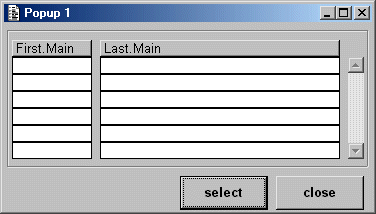
For an overview of all Popup forms please go here.
Upon initial entry this form will perform an automatic retrieve using the profile passed down by the parent form. If the profile is blank (null) then all available entries from the database will be retrieved. If the profile is not null then only those entries that match the profile will be retrieved and made available for display.
If no entries can be retrieved from the database (eg: nothing matches the retrieve profile) the function will not display a blank screen but will return immediately to the parent form with a warning message. This will allow the user to change the profile characters before making another attempt.
If only one occurrence matches the profile then it will be automatically selected without further action by the user.
| If there are a large number of occurrences then consider using a POPUP 2 instead. |
| SELECT | Will return to the parent form with the primary key of the chosen entry (the current occurrence) so that the popup field can be filled in with the relevant details from that entry. Alternatively the user may select an occurence by double-clicking on that occurrence. |
| CLOSE | Return to the parent form without selecting an entry. |
| Source Entity | Source Field | Target Entity | Target Field |
|---|---|---|---|
| ACTION_BAR.INF | SELECT | ACTION_BAR.INF | SELECT |
| CLOSE | CLOSE | ||
| COLUMN_BAR.INF | FIRST | COLUMN_BAR.INF | FIRST |
| LAST | LAST | ||
| MAIN | FIRST | ||
| LAST |
| Name | Expression | Description |
|---|---|---|
| FORM_VERSION | 01.000.000 | To be incremented each time the component is changed. |
| Name | Description |
|---|---|
| FORM_VERSION | |
| PROFILE | Contains any selection criteria from the parent form. |
| READ_COUNT | |
| SELECTION | Will contain the primary key of the selected occurrence. |
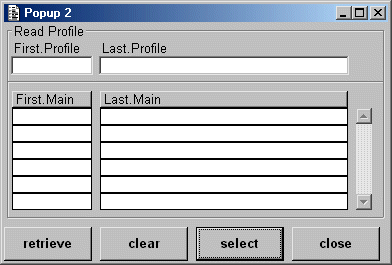
For an overview of all Popup forms please go here.
This form will not perform an automatic retrieve - instead it will present the user with a blank screen and wait for a retrieve profile to be entered in the area at the top of the screen, after which the RETRIEVE button must be pressed to initiate the search. The CLEAR button is used to clear the current screen contents prior to a new retrieve profile being entered.
The Profile is limited to fields that are contained on the main outer entity.
Prompt sequence: If no data has been retrieved the prompt sequence will be from the Profile area to the Action bar, excluding the Data area. If data has been retrieved then the prompt sequence will be from the Data area to the Action bar, but excluding the Profile area.
| SELECT | Will return to the parent form with the primary key of the chosen entry (the current occurrence) so that the popup field can be filled in with the relevant details from that entry. Alternatively the user may select an occurence by double-clicking on that occurrence. |
| CLOSE | Return to the parent form without selecting an entry. |
| RETRIEVE | Will retrieve data using the contents of the profile area as selection criteria. |
| CLEAR | Will clear the current contents of the form and place the cursor in the profile area. |
| Source Entity | Source Field | Target Entity | Target Field |
|---|---|---|---|
| ACTION_BAR.INF | SELECT | ACTION_BAR.INF | SELECT |
| CLOSE | CLOSE | ||
| RETRIEVE | RETRIEVE | ||
| CLEAR | CLEAR | ||
| COLUMN_BAR.INF | FIRST | COLUMN_BAR.INF | FIRST |
| LAST | LAST | ||
| MAIN | FIRST | ||
| LAST | |||
| RETRIEVE_PROFILE | FIRST | ||
| LAST |
| Name | Expression | Description |
|---|---|---|
| FORM_VERSION | 01.000.000 | To be incremented each time the component is changed. |
| Name | Description |
|---|---|
| FORM_VERSION | |
| PROFILE | Contains any selection criteria from the parent form. |
| READ_COUNT | |
| SELECTION | Will contain the primary key of the selected occurrence. |
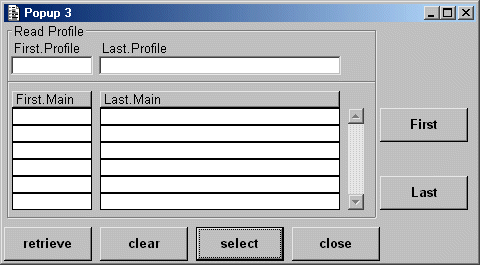
For an overview of all Popup forms please go here.
This form will not perform an automatic retrieve - instead it will present the user with a blank screen and wait for a retrieve profile to be entered in the area at the top of the screen, after which the RETRIEVE button must be pressed to initiate the search. The CLEAR button is used to clear the current screen contents prior to a new retrieve profile being entered.
The purpose of the Navigation bar is to allow access to forms which will allow the contents of the screen to be modified. If the user has not been granted access to any of these other forms then the navigation button will be dimmed and inoperable.
The Profile is limited to fields that are contained on the main outer entity.
Prompt sequence: If no data has been retrieved the prompt sequence will be from the Profile area to the Action bar, excluding the Data area and the Navigation bar. If data has been retrieved then the prompt sequence will be the Data area, the Navigation bar and the Action bar, but excluding the Profile area.
| SELECT | Will return to the parent form with the primary key of the chosen entry (the current occurrence) so that the popup field can be filled in with the relevant details from that entry. Alternatively the user may select an occurence by double-clicking on that occurrence. |
| CLOSE | Return to the parent form without selecting an entry. |
| RETRIEVE | Will retrieve data using the contents of the profile area as selection criteria. |
| CLEAR | Will clear the current contents of the form and place the cursor in the profile area. |
| Source Entity | Source Field | Target Entity | Target Field |
|---|---|---|---|
| ACTION_BAR.INF | SELECT | ACTION_BAR.INF | SELECT |
| CLOSE | CLOSE | ||
| RETRIEVE | RETRIEVE | ||
| CLEAR | CLEAR | ||
| COLUMN_BAR.INF | FIRST | COLUMN_BAR.INF | FIRST |
| LAST | LAST | ||
| MAIN | FIRST | ||
| LAST | |||
| RETRIEVE_PROFILE | FIRST | ||
| LAST | |||
| NAVIGATION_BAR | FIRST | ||
| LAST |
| Name | Expression | Description |
|---|---|---|
| FORM_VERSION | 01.000.000 | To be incremented each time the component is changed. |
| Name | Description |
|---|---|
| FORM_VERSION | |
| PROFILE | Contains any selection criteria from the parent form. |
| READ_COUNT | |
| SELECTION | Will contain the primary key of the selected occurrence. |
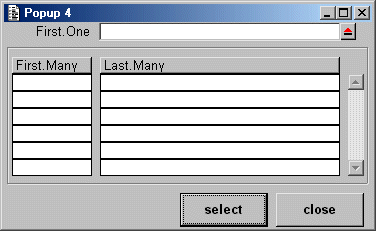
For an overview of all Popup forms please go here.
This type of form is used in a ONE-to-MANY relationship where only those occurrences of MANY that are related to the occurrence of ONE can be displayed and selected.
The action taken upon initial entry depends of the existence of a passed parameter:-
| SELECT | Will return to the parent form with the primary key of the chosen entry (the current occurrence) so that the popup field can be filled in with the relevant details from that entry. Alternatively the user may select an occurence by double-clicking on that occurrence. |
| CLOSE | Return to the parent form without selecting an entry. |
| Source Entity | Source Field | Target Entity | Target Field |
|---|---|---|---|
| ACTION_BAR.INF | SELECT | ACTION_BAR.INF | SELECT |
| CLOSE | CLOSE | ||
| COLUMN_BAR.INF | FIRST | COLUMN_BAR.INF | FIRST |
| LAST | LAST | ||
| ONE | FIRST | ||
| MANY | FIRST | ||
| LAST |
| Name | Expression | Description |
|---|---|---|
| FORM_VERSION | 01.000.000 | To be incremented each time the component is changed. |
| Name | Description |
|---|---|
| FORM_VERSION | |
| PROFILE | Contains any selection criteria from the parent form. |
| READ_COUNT | |
| SELECTION | Will contain the primary key of the selected occurrence. |
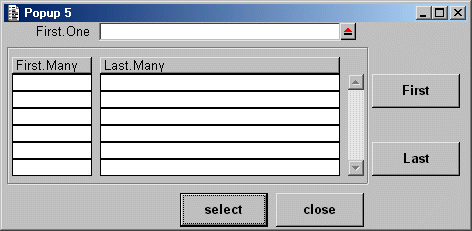
For an overview of all Popup forms please go here.
This type of form is used in a ONE-to-MANY relationship where only those occurrences of MANY that are related to the occurrence of ONE can be displayed and selected.
The action taken upon initial entry depends of the existence of a passed parameter:-
The purpose of the Navigation bar is to allow access to forms which will allow the contents of the screen to be modified. If the user has not been granted access to any of these other forms then the navigation button will be dimmed and inoperable.
| SELECT | Will return to the parent form with the primary key of the chosen entry (the current occurrence) so that the popup field can be filled in with the relevant details from that entry. Alternatively the user may select an occurence by double-clicking on that occurrence. |
| CLOSE | Return to the parent form without selecting an entry. |
| Source Entity | Source Field | Target Entity | Target Field |
|---|---|---|---|
| ACTION_BAR.INF | SELECT | ACTION_BAR.INF | SELECT |
| CLOSE | CLOSE | ||
| COLUMN_BAR.INF | FIRST | COLUMN_BAR.INF | FIRST |
| LAST | LAST | ||
| ONE | FIRST | ||
| MANY | FIRST | ||
| LAST | |||
| NAVIGATION_BAR | FIRST | ||
| LAST |
| Name | Expression | Description |
|---|---|---|
| FORM_VERSION | 01.000.000 | To be incremented each time the component is changed. |
| Name | Description |
|---|---|
| FORM_VERSION | |
| PROFILE | Contains any selection criteria from the parent form. |
| READ_COUNT | |
| SELECTION | Will contain the primary key of the selected occurrence. |
 |
http://www.tonymarston.net |