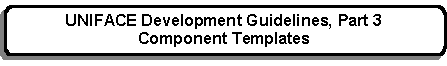


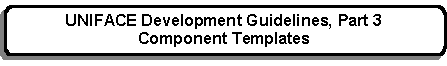 |
Main Index
PREV
NEXT


|
This type of function is used to display a structure hierarchy in tree form, similar to that provided by the Explorer in Microsoft Windows. This contains objects known as NODES and LEAVES.
NODES can be arranged in hierarchies of any depth. Each NODE can have one parent and any number of children. A NODE which is at the top of the structure does not have a parent and is known as a ROOT NODE.
LEAVES are objects which are attached to NODES. A LEAF can be attached to one (and only one) NODE in the structure, but cannot have anything else attached to it.
In the context of Windows Explorer NODES are directories or folders, and LEAVES are files.
Any path (or branch) within the structure starts at a ROOT NODE and progresses down a different child NODE at each lower level until it terminates. A branch may terminate at a NODE or a LEAF.
When viewing a tree structure the user may open up any branch by clicking on the expand (+) symbol next to a node. Conversely, any branch may be closed by clicking on the collapse (-) symbol.
All the Tree templates described here were built using the database structure shown in Figure 1. This is described fully in a separate document called A Flexible Tree Structure.
Figure 1 - Database Structure
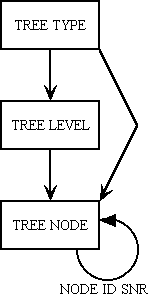
This database structure provides the following characteristics:-
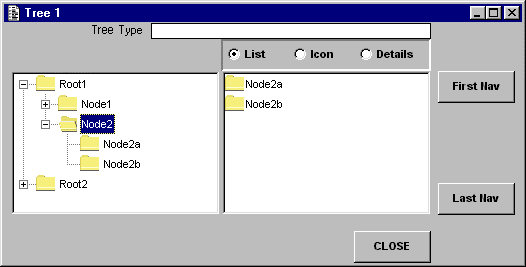
For an overview of all Tree forms please go here.
This type of form is used to display a hierarchical structure in tree form using the Two Pane view. Options on the navigation bar may allow the user to add, amend, or delete any node in the structure.
Upon initial entry the form will retrieve an occurrence of Tree Type using the primary key passed down from the parent form. The screen will then display the root node(s) for the selected structure. The user may traverse any branch of the structure as required.
The contents of the right-hand pane may be changed by selecting one of the radio buttons labelled List, Icon, or Details. These have the same effect as the options in the Windows Explorer.
Data for this form is obtained from two services:-
| CLOSE | Exit and return to the parent form. |
| Source Entity | Source Field | Target Entity | Target Field |
|---|---|---|---|
| ACTION_BAR.INF | CLOSE | ACTION_BAR | CLOSE |
| NAVIGATION_BAR | FIRST | ||
| LAST | |||
| TREE_TYPE | FIRST | ||
| TREE_FIELD | |||
| LIST_VIEW | |||
| TREE_NODE | N/A | N/A | |
| TREE_LEAF | N/A | N/A |
| Name | Expression | Description |
|---|---|---|
| FORM_VERSION | 01.000.000 | To be incremented each time the component is changed. |
| LEAF_SERVICE | The name of the service which will retrieve LEAF details. This should be constructed from the Tree Service (Leaves) template. | |
| NODE_SERVICE | The name of the service which will retrieve NODE details. This should be constructed from the Tree Service (Nodes) template. |
| Name | Description |
|---|---|
| FORM_VERSION | |
| PARAMS | |
| FORMATS | Stores the formats for the columns in the list view (right hand pane). |
| LABELS | Stores the labels for the columns in the list view (right hand pane). |
| SETTINGS | Stores the currents contents of the tree view (left hand pane). |
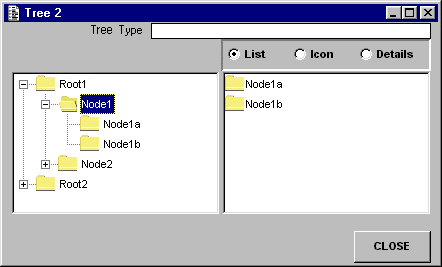
For an overview of all Tree forms please go here.
This type of form is used to display a hierarchical structure in tree form using the Two Pane view.
Upon initial entry the form will retrieve an occurrence of Tree Type using the primary key passed down from the parent form. The screen will then display the root node(s) for the selected structure. The user may traverse any branch of the structure as required.
The contents of the right-hand pane may be changed by selecting one of the radio buttons labelled List, Icon, or Details. These have the same effect as the options in the Windows Explorer.
Data for this form is obtained from two services:-
| CLOSE | Exit and return to the parent form. |
| Source Entity | Source Field | Target Entity | Target Field |
|---|---|---|---|
| ACTION_BAR.INF | CLOSE | ACTION_BAR | CLOSE |
| TREE_TYPE | FIRST | ||
| TREE_FIELD | |||
| LIST_VIEW | |||
| TREE_NODE | N/A | N/A | |
| TREE_LEAF | N/A | N/A |
| Name | Expression | Description |
|---|---|---|
| FORM_VERSION | 01.000.000 | To be incremented each time the component is changed. |
| LEAF_SERVICE | The name of the service which will retrieve LEAF details. This should be constructed from the Tree Service (Leaves) template. | |
| NODE_SERVICE | The name of the service which will retrieve NODE details. This should be constructed from the Tree Service (Nodes) template. |
| Name | Description |
|---|---|
| FORM_VERSION | |
| PARAMS | |
| FORMATS | Stores the formats for the columns in the list view (right hand pane). |
| LABELS | Stores the labels for the columns in the list view (right hand pane). |
| SETTINGS | Stores the currents contents of the tree view (left hand pane). |
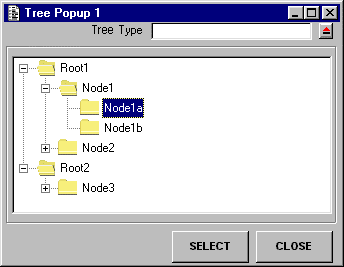
For an overview of all Tree forms please go here.
This type of form is used to display the contents of a tree structure using only a single pane, the tree view.
The action taken upon initial entry depends on the existence of a parameter passed down by the parent process:-
The screen will display the root node(s) for the selected Tree Type. The user may traverse any branch of the structure as required before selecting the desired node.
Data for this form is obtained from a Node Service which must be constructed from the Tree Service (Nodes) template.
| SELECT | Will return to the parent form with the primary key of the chosen Tree Node so that the popup field can be filled in with the relevant details from that entry. |
| CLOSE | Return to the parent form without selecting an entry. |
| Source Entity | Source Field | Target Entity | Target Field |
|---|---|---|---|
| ACTION_BAR | SELECT | ACTION_BAR | SELECT |
| CLOSE | CLOSE | ||
| TREE_TYPE | FIRST | ||
| TREE_FIELD | |||
| LIST_VIEW | |||
| TREE_NODE | N/A | N/A |
| Name | Expression | Description |
|---|---|---|
| FORM_VERSION | 01.000.000 | To be incremented each time the component is changed. |
| NODE_SERVICE | The name of the service which will retrieve NODE details. This should be constructed from the Tree Service (Nodes) template. | |
| POPUP_FORM | The name of the form that will be activated if the popup button |
| Name | Description |
|---|---|
| FORM_VERSION | |
| PROFILE | Passed down by parent form. |
| SETTINGS | Stores the currents contents of the tree view. |
| SELECTION | Will contain the primary key of the selected occurrence. |
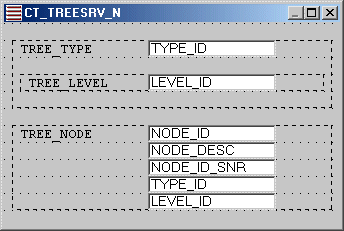
For an overview of all Tree forms please go here.
This component will retrieve NODE details for a tree structure. It is used to supply data for one of the form components TREE1, TREE2 or TREE POPUP1.
This component has the following operations:-
N/A
| Source Entity | Source Field | Target Entity | Target Field |
|---|---|---|---|
| TREE_TYPE | TREE_TYPE_ID | ||
| TREE_LEVEL | TREE_LEVEL_ID | ||
| TREE_NODE | NODE_ID | ||
| NODE_ID_DESC | |||
| TREE_TYPE_ID | |||
| TREE_LEVEL_ID | |||
| NODE_ID_SNR |
| Name | Expression | Description |
|---|---|---|
| FORM_VERSION | 01.000.000 | To be incremented each time the component is changed. |
| Name | Description |
|---|---|
| FORM_VERSION |
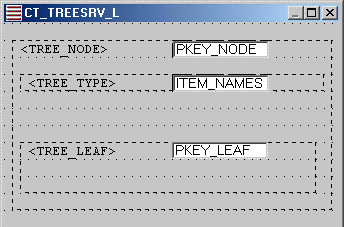
For an overview of all Tree forms please go here.
This component will retrieve LEAF details for a selected NODE in a tree structure. It is used to supply data for one of the form components TREE1 or TREE2.
A LEAF entity can be any entity which contains a NODE_ID field which acts as a foreign key to the TREE_NODE table.
N/A
| Source Entity | Source Field | Target Entity | Target Field |
|---|---|---|---|
| TREE_TYPE | TREE_DATA | ||
| TREE_NODE | NODE_ID | ||
| TREE_LEAF | PKEY_LEAF |
| Name | Expression | Description |
|---|---|---|
| FORM_VERSION | 01.000.000 | To be incremented each time the component is changed. |
| Name | Description |
|---|---|
| FORM_VERSION | |
| PARAMS | The primary key of the selected NODE. |
| VALREP | The details of all LEAF objects attached to the selected NODE. |
 |
http://www.tonymarston.net |