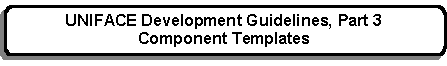


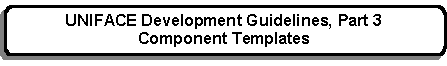 |
Main Index
PREV
NEXT


|
An auxiliary form does not obtain its data from the database. The data is passed to it as a parameter from the parent form. This is usually because there is too much data for the parent form to handle within its own screen.
If the form allows changes then the changed data is returned to the parent form. It is up to the parent form to accept these updates and to store them on the database.
A mixture of normal and auxiliary forms can be constructed as shown in Figure 1.
Figure 1 - A parent form with Auxiliary forms
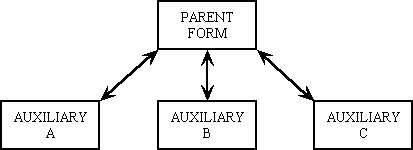
This arrangement has the following characteristics:
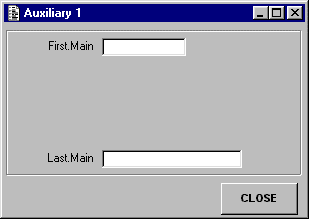
For an overview of all Auxiliary forms please go here.
This type of form will display the data passed to it from the parent form. This will usually be in the form of a single string (associative list) in the <exec> trigger. No updates are allowed in this form, so there is no data to pass back to the parent.
The ENTITY_LOAD proc is used to transfer data from the input string to the form. This can handle more than one entity and more than one occurrence of each entity.
| CLOSE | Exit and return to the parent form. |
| Source Entity | Source Field | Target Entity | Target Field |
|---|---|---|---|
| ACTION_BAR.INF | CLOSE | ACTION_BAR.INF | CLOSE |
| MAIN | FIRST | ||
| LAST |
| Name | Expression | Description |
|---|---|---|
| FORM_VERSION | 01.000.000 | To be incremented each time the component is changed. |
| Name | Description |
|---|---|
| FORM_VERSION | |
| PARAMS |
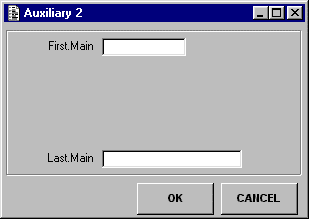
For an overview of all Auxiliary forms please go here.
This type of form will display the data passed to it from the parent form. This will usually be in the form of a single string (associative list) in the <exec> trigger. Updates are allowed in this form, so when the OK button is pressed it is passed back to the parent.
The ENTITY_LOAD proc is used to transfer data from the input string to the form. This can handle more than one entity and more than one occurrence of each entity.
The ENTITY_UNLOAD proc is used to transfer data from the form to the output string which is passed back to the parent. This can handle more than one entity and more than one occurrence of each entity.
If there is the possibility that a foreign key value may be pre-selected in the calling form and therefore may not be changed by the user at runtime then refer to Note #1 below.
| OK | Will add the current entry to the database, send a message to the parent form, then exit. |
| CANCEL | Will abandon the current entry and exit. |
| Source Entity | Source Field | Target Entity | Target Field |
|---|---|---|---|
| ACTION_BAR.INF | CANCEL | ACTION_BAR.INF | CANCEL |
| OK | OK | ||
| MAIN | FIRST | ||
| LAST |
| Name | Expression | Description |
|---|---|---|
| FORM_VERSION | 01.000.000 | To be incremented each time the component is changed. |
| Name | Description |
|---|---|
| FORM_VERSION | |
| INIT_VALUES | Refer to Menu and Security System User Guide, Appendix I: Initial Values for details. |
| PARAMS | |
| PARENT_FORM | May identify a form other than $instanceparent to receive the updated data. |
| RETURN_DATA | Used to hold the data before sending it to $parent_form$ |
If there is the possibility that a foreign key value may be pre-selected in the calling form and therefore may not be changed by the user at run time in this form then follow these steps:
if ($person_id$ != "") return(0) ; not allowed to change
call POPUP_DTL(".....")
.....
 |
http://www.tonymarston.net |