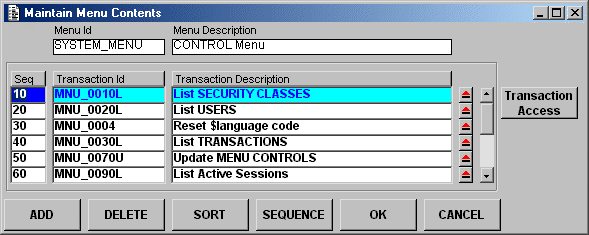This transaction will allow the system administrator to define the list of options that are to appear on the menu screen when the specified menu transaction is selected.
| Add |
Create an empty occurrence ready for new input. |
| Delete |
Delete the current (highlighted) occurrence. |
| Sort |
Sort the entries in the order dictated by SEQUENCE NUMBER. |
| Sequence |
Change the value of SEQUENCE NUMBER in every line to reflect the order in the current screen. Numbers will be allocated in increments of 10. |
| OK |
Update the database and return to the parent form. |
| Cancel |
Exit without updating the database. |
| Transaction Access |
Run form MNU_0041M. |