
 |
Main Index PREV NEXT |
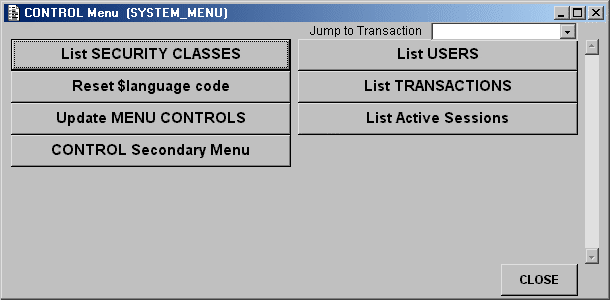
This is the only menu screen in the system, but its contents changes depending on the identity of the menu transaction which was selected (as identified in the Title Bar). The main body of the screen is constructed from the contents of the MNU-CONTENTS table that is edited to exclude any transaction that is not accessible to the user's Security Class. Each button contains the title of a Transaction that is available for selection.
| Jump To | Enter the identity of another transaction and <detail> to activate that transaction. Only transactions that appear on menu screens can be selected as others may require parameters that are not available. One of the following pre-defined options may also be selected:-
|
| transaction button | Double-click (<detail>) on any button to activate that transaction. If it is a menu then another set of options will be displayed on the current screen. Any number of menu screens can be selected, as the program will maintain a list of current selections. If a menu that is already in this list is selected then the list will be re-adjusted to this point, rather than adding a duplicate entry to the list. |
| Close | Close current menu, return to the previous menu. If there is no previous menu then exit the system. |
 |
http://www.tonymarston.net |