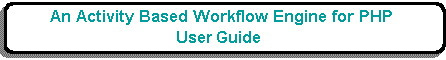
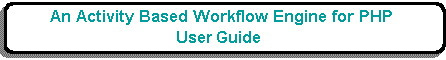
.png)
The purpose of this form is to allow the user to browse through the contents of the ARC table for a selected WORKFLOW.
This form is accessed by an option on the navigation bar in the List Workflow Process screen.
For a complete description of how this type of form works please see Transaction Pattern LIST 2.
| Button | Action |
|---|---|
| New | Will create new entries by activating Add Workflow Arc. |
| Search | Will refine the selection criteria for this screen by activating Search Workflow Arc |
| Read | Will view the details of selected entries by activating Enquire Workflow Arc. |
| Update | Will update selected entries by activating Update Workflow Arc. |
| Delete | Will delete selected entries by activating Delete Workflow Arc. |
| Audit Trail | Will show the audit trail for selected entries as described in Appendix L. |
