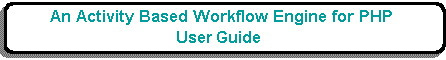
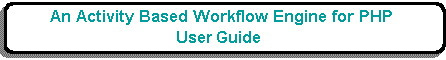
.png)
The purpose of this function is to allow the user to update the details of entries on the TRANSITION table.
This form is accessed by selecting entries in the List Workflow Transition screen before pressing the 'UPDATE' button in the navigation bar.
For a complete description of how this type of form works please see Transaction Pattern UPDATE 1.
| Field Name | Type | Description |
|---|---|---|
| Workflow ID | NUMERIC | Required. This is passed down from the parent function so is entered automatically. It is part of the primary key and cannot be changed. |
| Transition ID | NUMERIC | Required. Primary Key, will be assigned by the system. |
| Transition Name | STRING | Required. The short description for this entry. |
| Description | STRING | Optional. The long description for this entry. |
| Trigger | STRING | Required. The possible options are:
|
| Time Limit | NUMERIC | Optional. If the trigger is 'TIME' then this is the time limit in hours and minutes, in the range '0:01' to '999:59'. |
| Task | STRING | Required. Must indicate an entry on the TASK table. Press the popup button Note that this task should update the database in some way as the transition can only be fired if the POST operation is successful. Note that a task which has been identified as the starting task for a workflow cannot also be used as a transition within any workflow as the act of firing that transition within a workflow case will cause the creation of a new workflow case. |
| Role | STRING | Optional. Must be an existing entry on the ROLE table. If this is left empty then when the corresponding workitem entry is created the role_id of the current user will be used instead. |
