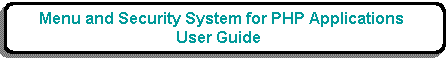
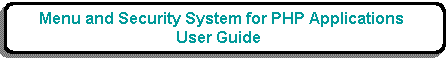
The design of this facility is described in Creating an Audit Log with an online viewing facility.
Audit Logging is the means by which changes to the database (inserts, updates and deletes) are recorded in a separate 'audit' database so that they can be reviewed later.
This facility comes in two parts:
There is also an option which will generate an SQL query based on the current audit log entry so that the same change can be duplicated in another copy of the database.
The following tasks which can be added to the navigation bar of any other task in the system. These will take you automatically to the List Audit Details for an Object screen using current context without having to navigate through the Search Audit Detail screen. There are two options available:
parent_id='A' this will match with entries in the audit database which have a primary key among the following:
parent_id='A' parent_id='A' AND child_id='B' parent_id='A' AND child_id='B' AND grandchild_id='C'
In addition the search will be limited to entries which belong to the current database.
parent_id='A'while the following would be excluded:
parent_id='A' AND child_id='B' parent_id='A' AND child_id='B' AND grandchild_id='C'
In addition the search will be limited to entries which belong to the current database and table.
