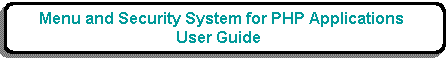
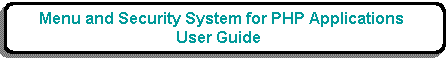
.png)
The purpose of this function is to allow the user to enter selection criteria before retrieving entries from the AUDIT_FLD table of the AUDIT database.
This function is initially accessed by an option on the menu bar, but can also be activated by pressing the 'SEARCH' button on the navigation bar in the List Audit Detail screen.
Upon initial entry the screen will show any selection criteria defined in the previous use of this function.
The default settings for the initial search are 'current user for today's date'.
The rules for using the FROM and TO fields to consruct the WHERE clause in an SQL query are as follows:
WHERE x >= 'FROM value'WHERE x <= 'TO value'WHERE x BETWEEN 'FROM value' AND 'TO value'WHERE x = 'FROM value'Within any text field the '%' character can be used as the wildcard character. Thus 'A%' will mean anything beginning with 'A' while '%A' will mean anything ending with 'A'.
The user enters whatever combination of selection criteria is required, then presses the 'SUBMIT' button in the action bar. This will then pass the selection criteria back to the LIST screen for processing.
The 'CLEAR' button will remove all selection criteria from the screen.
For a complete description of how this type of form works please see Transaction Pattern SEARCH 1.
