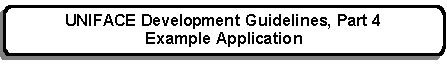


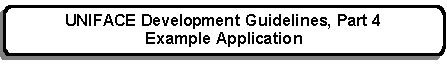 |
Main Index
PREV
NEXT


|
Some of the sample transactions can be found on menu screens, while others can only be referenced from within other transactions. The table below shows the default menus that exist within the demonstration system.
| XAMPLE Menu --> | XAMPLE Multi Menu --> | MULTI1 |
| MULTI1_2 | ||
| MULTI1_3 | ||
| MULTI2 | ||
| XAMPLE List Menu --> | LIST1 | |
| LIST2 note 1 | ||
| LIST2s note 2 | ||
| LIST3 note 1 | ||
| LIST3s note 2 | ||
| LIST4 | ||
| LIST4_2 | ||
| LIST4_3 | ||
| LIST4_4 | ||
| LIST4_5 | ||
| LIST5 note 1 | ||
| LIST5_2 note 1 | ||
| LIST6 | ||
| SEL1 | ||
| SEL2 | ||
| XAMPLE Popup Menu --> note 3 | POP1 | |
| POP1_2 | ||
| POP1_3 | ||
| POP1_4 | ||
| POP2 | ||
| POP3 | ||
| POP4 | ||
| POP4_2 | ||
| POP5 | ||
| POP5_2 | ||
| TREE_POP1 | ||
| XAMPLE Secondary Menu --> | HELPM | |
| RELOAD | ||
| UNLOAD | ||
| VERSION | ||
| FRONTEND1 | ||
| MOD2 | ||
| TABR | ||
| TABW |
NOTE 1: Although these forms require parameters and therefore can only be called from within other forms, they are placed on menus so that this feature can be demonstrated.
NOTE 2: These are examples where a component can be accessed from more than one transaction within the menu system. This means that another transaction can access the same component, but using different sets of run-time parameters so that the behaviour of the component can be altered. This is explained more in Menu and Security System, Appendix E: Component Identities.
NOTE 3: The popup menu is only provided as a quick method of gaining access to these forms. In a live environment there would be no such menu as access would be via a popup button within various application screens.
 |
http://www.tonymarston.net |