
 |
Main Index PREV NEXT |
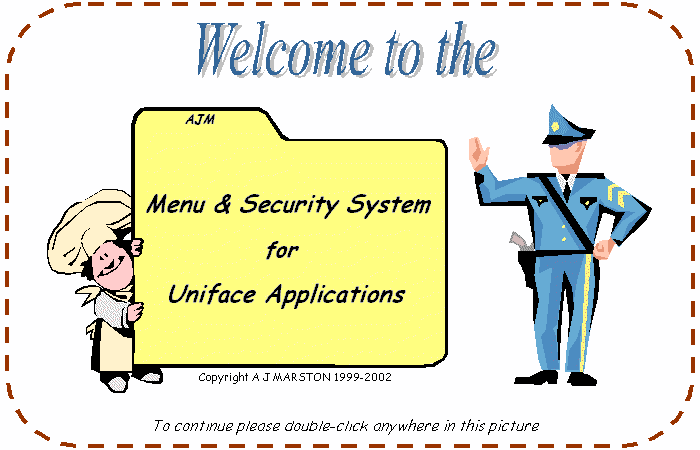
This will be the first screen to be displayed when the application is initiated. It will remain in view until the user double-clicks anywhere in the picture area, at which time control will be passed to the LOGON screen.
The screen contains a single field which fills the entire screen area, and will be loaded with the contents of the object identified with the "logo=" entry in the assignment file. The initial value for this entry is ^menulogo, which points to glyph contained within the DOL file. This reference can be changed to any external image file of the user's choosing, such as logo=@mylogo.bmp.
If required this form can be left out of the processing sequence by inserting a semi-colon in front of the display_logo=true entry in the [logicals] section of the assignment file, by changing it to display_logo=false, or by deleting it altogether.
 |
http://www.tonymarston.net |