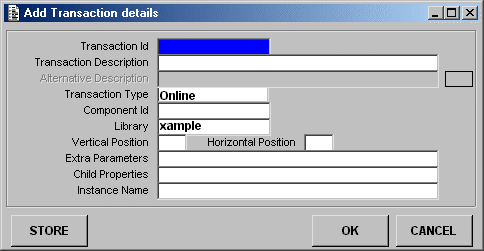This will allow the system administrator to add a new entry to the MNU_TRAN table.
| Transaction ID |
Required, must be unique. |
| Transaction Description |
Required, free form. |
| Alternative Description |
Foreign language equivalent, using the language code to the right. Only available if the user's language differs from the system default language as defined using MNU_0070U. See Appendix F for details. |
| Transaction Type |
Required. Choices are as follows:-
- Online - this is an application form.
- Menu - not a form, look for entries on the MNU-CONTENTS table.
|
| Component ID |
Optional. Refer to Appendix E for details. |
| Library |
For menu transactions this may be left blank, otherwise it must be the same as the library defined within the component. This is used to obtain the text for messages, button labels and field labels. |
| Vertical Position |
Optional. The starting co-ordinate for this form when it is activated, given in character cells from the upper left corner of the application window. |
| Horizontal Position |
Optional. The starting co-ordinate for this form when it is activated, given in character cells from the upper left corner of the application window. |
| Extra Parameters |
Optional. Refer to Appendix B for details. |
| Child Properties |
Optional. Refer to Appendix C for details. |
| Instance Name |
Optional. Refer to Appendix D for details. |