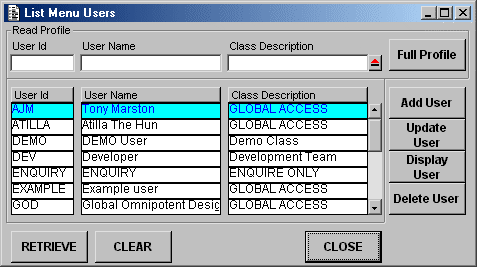MNU_0020L - List User
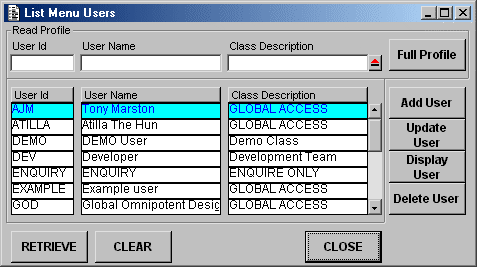
This transaction will enable the system administrator to list, in summary form, the current contents of the MNU-USER table. By using the navigation buttons new entries may be added, or existing entries may be viewed, amended or deleted. The current selection may be cleared and a new selection retrieved by using the profile area at the top of the screen.
| Profile Area |
Enter data in any of these fields as selection criteria. Profile characters are allowed. |
| $auto_retrieve$=Y |
Will cause an automatic retrieve upon initial entry. |
| $select_tran$=tran |
The identity of the form that will be run when the Full Profile button is pressed. In this case it should be MNU_0020S |
| release=entity |
Where entity is MNU_USER |
BUTTONS
| Retrieve |
Retrieve entries using the current selection criteria. |
| Clear |
Clear the current selection and place the cursor in the PROFILE area ready for new selection criteria. |
| Close |
Exit this transaction. |
| Full Profile |
Activate the form specified by '$select_tran$=' so that more extensive selection criteria may be defined. |
| Add User |
Runs form MNU_0020C |
| Update User |
Runs form MNU_0020U |
| Display User |
Runs form MNU_0020R |
| Delete User |
Runs form MNU_0020D |