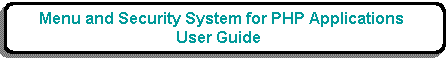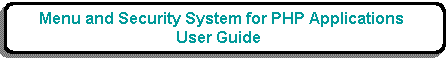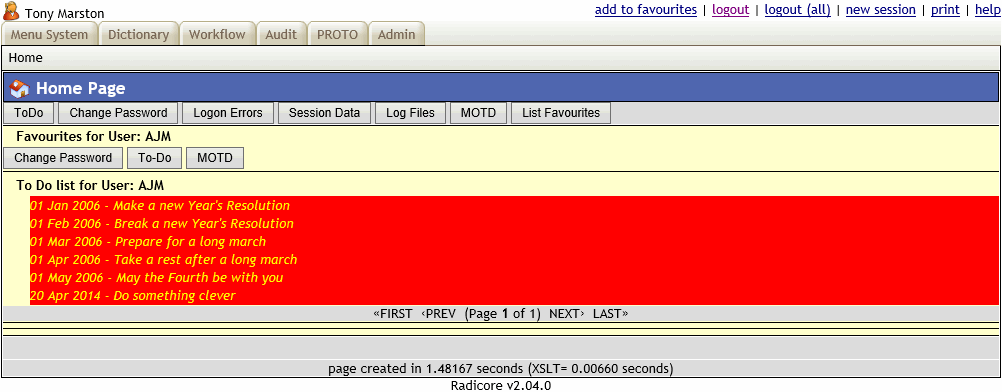mnu_menu - Show Outstanding Workitems
This is the first page the user sees after passing through the logon screen. It is also the page that is shown whenever the user selects an option from the menu bar instead of the navigation bar.
The area below the title will contain the following details (if they are available):
| Workitem details |
These are generated by the Workflow Engine. If any workitems are pending they will appear as hyperlinks in one of two sections, each with its own pagination area:
- Workitems for the ROLE to which the user belongs. All users within this ROLE will see this list. When a user clicks on one of these hyperlinks the workitem will be moved into that user's personal list before it is opened up for action.
- Workitems assigned to the USER. These are not visible to other users. When the user clicks on one of these hyperlinks the workitem will be opened up for action.
Each workitem identifies a TASK and some context which is the primary key of an occurrence within the application database. When a workitem is selected the relevant TASK will be activated with the details of the relevant database occurrence pre-loaded. All the user has to do is complete the task and the Workflow Engine will progress that workflow case onto the next workitem.
|
For a full description of this function please refer to Menu/Home Page.