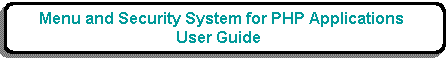
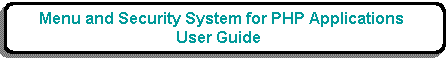
.png)
The purpose of this function is to allow the user to delete entries from the SAVED-SELECTION table.
This form is accessed by selecting entries in the List Saved Selection screen before pressing the 'DELETE' button in the navigation bar.
If an entry cannot be deleted a suitable message will be displayed and the SUBMIT button will be removed.
For a list of fields and their descriptions please refer to Update Saved Selection.
For a complete description of how this type of form works please see Transaction Pattern DELETE 1.
