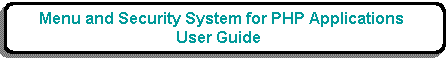
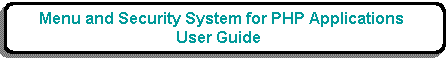
.png)
The purpose of this function is to allow the user to enter selection criteria before retrieving entries from the ROLE table.
This function is activated by pressing the 'SEARCH' button in the navigation bar of the List Role screen.
Upon initial entry the screen will show any selection criteria defined in the previous use of this function.
The user enters whatever combination of selection criteria is required, then presses the 'SUBMIT' button in the action bar. This will then pass the selection criteria back to the previous function for processing.
The 'CLEAR' button will remove all selection criteria from the screen.
For a list of fields and their descriptions please refer to Update Role.
For a complete description of how this type of form works please see Transaction Pattern SEARCH 1.
