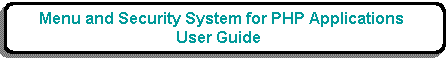
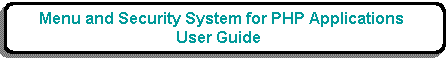
.png)
The purpose of this form is to allow the user to maintain the contents of the MENU table for a selected TASK.
This form is accessed by an option on the navigation bar in the List Task (menu) screen.
Upon initial entry this screen will include the entire contents of the TASK table. Entries which are attached to this menu will have a check mark is the select box.
For a list of fields and their descriptions please refer to Update Menu Item.
For a complete description of how this type of form works please see Transaction Pattern LINK 1.
| Button | Action |
|---|---|
| Entries can be added to the current menu by putting a mark in the select box, filling in the relevant data and pressing the SUBMIT button. | |
| Entries can be updated by amending the details and pressing the SUBMIT button. | |
| Entries can be removed from the current menu by clearing the select box and pressing the SUBMIT button. | |
| Search | Will refine the selection criteria for this screen by activating Search Menu Item |
