


 |
Main Index
PREV
NEXT


|
For those of you who are unfamiliar with the term '3 Tier architecture' here is a brief overview.
All software contains code that can be broken down into the following categories:
If the 3 categories of logic are contained within a single component then the component is said to have a 1-tier structure, as shown in figure 1:
Figure 1 - the 1-tier structure
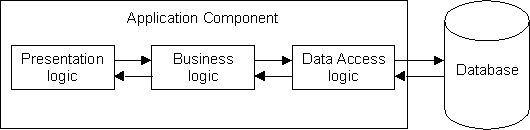
If one of the areas of logic is separated out this produces what is known as the 2-tier structure, as shown in figure 2:
Figure 2 - the 2-tier structure
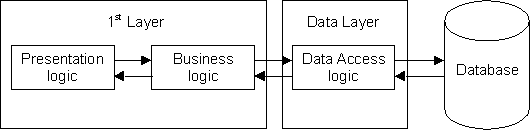
By default UNIFACE components are based on the 2-tier structure as the data layer is normally provided by a database driver which is supplied by Compuware. This is shown in figure 3:
Figure 3 - UNIFACE and the 2-tier structure
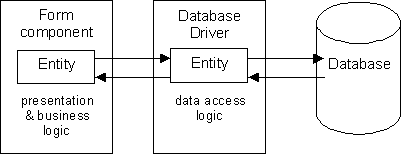
The database driver can either be dedicated to a particular database, such as ORACLE or SOLID, or the general-purpose ODBC driver (Open DataBase Connectivity).
If each category of logic is contained within a separate component then this produces what is known as the 3-tier structure, as shown in figure 4:
Figure 4 - the 3-tier structure
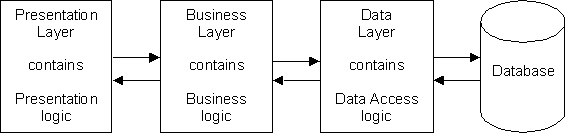
In this structure the Presentation Layer is not in direct communication with the database. In order to send or receive data it must communicate with the Business Layer which in turn communicates with the Data Layer.
In UNIFACE this structure can be developed using the component types which are shown in figure 5:
Figure 5 - UNIFACE and the 3-tier structure
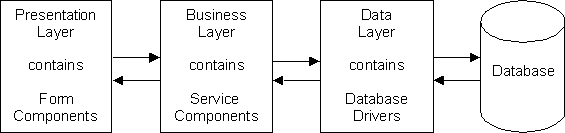
 |
http://www.tonymarston.net |