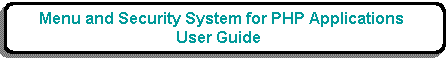
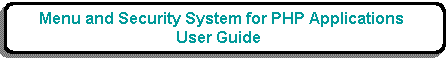
a.png)
The purpose of this form is to allow the user to maintain the contents of the INITIAL_VALUE_ROLE table for a selected TASK. This will define the initial value for fields within a specified TASK for Users within a specified ROLE. This data is used as follows:
This form is accessed by an option on the navigation bar in the List Task screen.
The body of the screen will show those TASK-FIELD entries which exist for the current Task. Any changes will be put into effect by pressing the SUBMIT button.
For a complete description of how this type of form works please see Transaction Pattern MULTI 3.
| Field Name | Type | Description |
|---|---|---|
| Task ID | String | Required. The identity of an entry on the TASK table. |
| Role ID | String | Required. The identity of an entry on the ROLE table. |
| Field ID | String | Required. The identity of an entry on the TASK-FIELD table for the current Task. |
| Initial Value | String | Required. This value will be used for the specified field in the specified task during the initialisation procedure when creating a new database record, or for providing selection criteria in LIST screens. |
| No Edit? | boolean | Optional. If this is set to YES then the user will not be allowed to modify this value. |
| Button | Action |
|---|---|
| Entries can be modified by changing values in the screen and pressing the SUBMIT button. | |
| Entries can only be added by activating Add Task Field | |
| Entries can only be deleted by activating Delete Task Field |
